Add a Payment Plan
- Select a customer
- Choose "Create a Payment Plan" from the Action menu for that customer. You will see this payment plan form.
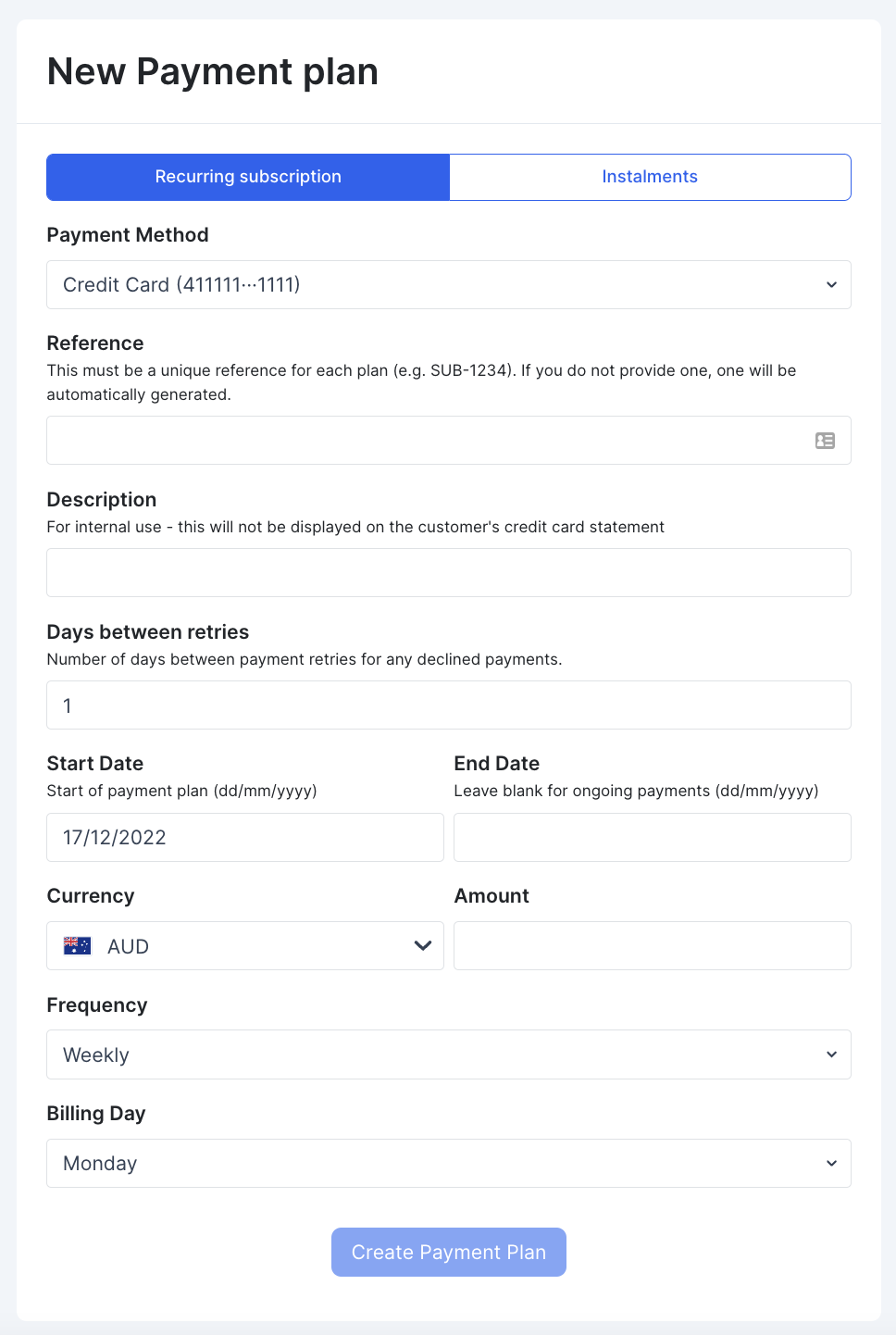
- Select between "Recurring subscriptions" or "Instalments"
- Recurring subscriptions are for ongoing subscriptions, potentially without an end date in mind. Think of this like your streaming subscriptions or gym memberships.
- Instalments are used when a customer is due to pay off total amount over a particular period of time. Think of this like a buy-now-pay-later setup, paying off $500 over 4 monthly instalments of $125 each month.
- Fill out the remaining payment plan details.
- Click "Create Payment Plan"
Updated about 1 year ago